Checking Out Your Photo Library
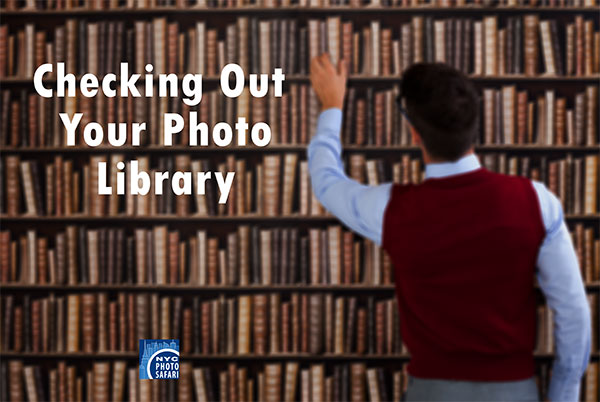
One of the most daunting aspects of photography today is not f/stops or shutter speeds, it’s not even taking the photos, it’s organizing the photos! As photographers, we are now creating hundreds of thousands of images a year, and keeping them organized can be a problem if you do not have a plan.
Although there are many strategies out there, and you should ask others what their strategies are, the key is that you must develop a plan that works for you. The operative word being PLAN. Create a plan of action, diagram it out and then stick to it. Make modifications if you need to, but make sure you diagram it out and keep the diagram handy.
Here’s one strategy.
Upload all of your images from your camera to 2 hard drives. One serves as a primary and the other as a backup in case something happens.
On the primary drive, take a quick look and delete any extra photos of your shoes or images that are completely out of focus. Once you have done this preliminary edit, rename your images. Let’s face it, the name your camera assigns (eg. dc_5489_987.jpg) means very little to anyone.
Creating a naming convention is the first step in truly being organized. Your name should mean something to you. The name that you choose should reflect how you remember your images. For instance, if you generally remember when you took an image then the date should probably be a part of your image. Perhaps something like Year-month-####.jpg so then the image would look like this 2017-02-0001.jpg. So that when you look at the name you will know exactly when the image was taken and what the event was.
If you tend to think of your images relative to where they were taken than perhaps incorporating the name of the location, for instance location-year-####.jpg; then it would look like this: home-2017-0001.jpg. If you are traveling perhaps NYC-2017-0001.jpg.
For places or subjects that you photograph often – like in your home you may want to consider 5 digits instead of 4, otherwise you may run out of digits. Also for things that you photograph often you might want to consider breaking down the folder structure creating a tree. For instance, you have 2 kids and they have lots of events and parties in your home where like you take lots of photos. Over time, you may accumulate too many photos called “home”. In this instance consider the folder in which the images reside. Create a folder named “home” inside that folder create another folder for the year and then another for the month or how about a season?
For example, here is the folder structure home/2017/winter/home-2017-00001.jpg or perhaps home/2017/Christmas/home-2017-00001.jpg.
Be careful though, never to assign two images the same exact name even if they will go inside different folders. For instance this would not be advisable:
home/2017/winter/home-2017-00001.jpg
home/2017/spring/home-2017-00001.jpg
Instead it should be
home/2017/winter/home-2017-00001.jpg
home/2017/spring/home-2017-00002.jpg
or
home/2017/winter/home-2017W-00001.jpg
home/2017/spring/home-2017S-00001.jpg
The point is to create a structure that is MEANINGFUL for you. Something that will help you find the images you want to find in a jiffy.
Now that you have organized and renamed all your images BACK THEM UP! To that secondary drive and delete the original images. Always have at least one backup! This means 2 copies at all times in different places.











